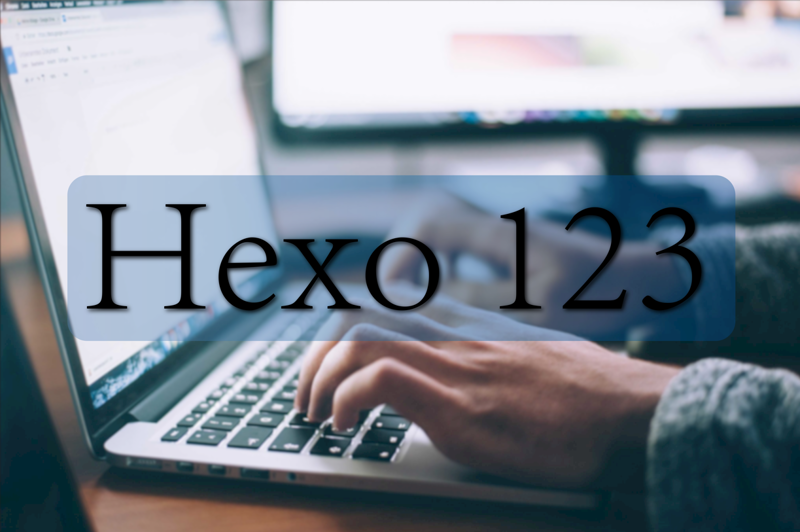让感兴更有力地表达! ——秉蕳
文章痕迹
2023-01-11
- 复习了Markdown经常忘记的语法
- 整理了Butterfly主题的外挂标签
2023-04-16
- 把近两年的魔改记录汇总到此页面
Markdown基本语法
标题
除了#字符,文字下加线也可以作为一级或二级标题。
1 | 一级标题 |
段落与换行
Markdown不支持空格(spaces)或制表符( tabs)缩进段落,段落之间用一个空行来分隔,不同行之间用回车或<br>来换行。
文本样式
1 | - [ ] 精通Markdown |
- [ ] 精通Markdown
- [x] 整理Markdown语法
- 29th
- H20
- marked
- inserted
引用一个句子。
下面是一个更好看的引用样式,内容居中,作者或来源右对齐。
让感兴更有力地表达! ——秉蕳
脚注示例,这是第一个脚注[1],这是第二个脚注[2],这是第三个脚注[3]
markdown-it 插件
defist
- hexo
- 博客框架
- npm包
{可以用pnpm进行管理 }
方便好用
ruby
{% ruby Base|top %}
外挂标签
- 带 下划线 的文本
- 带
着重号 的文本 - 带
波浪线 的文本 - 带
删除线的文本 - 键盘样式的文本 command + D
- 密码样式的文本:
这里没有验证码
好雨知时节,当春乃发生。
随风潜入夜,润物细无声。
野径云俱黑,江船火独明。
晓看红湿处,花重锦官城。
这是  一段话。
一段话。
这又是 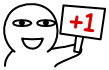 一段话。
一段话。
Spotify歌单(原生)
《爱乐》杂志2023年七月份书里提到的歌曲、专辑、艺人的Spotify歌单
外挂标签Plus
早上跑步🏃
广播
测试案发生发
测试案发生发
Tips标签
原始Tip:灰色,无Logo
禁止:红色,禁止标识
铃铛🔔:从左到右的金黄色渐变,铃铛
闪电 bolt :绿色
设置 cogs:蓝色的齿轮
自定义 fa-atom 灰色,原子
错误error 浅红,叉
家 home:蓝色,家
关键 key 灰色,钥匙
成功 success 绿色对钩
同步 sync 湖蓝色,同步
警告 warning 橙色,感叹号
tips动画
以中心为支点,左右晃动 faa-wrench
以中心为支点,左右强烈晃动
左右晃动
上下晃动
一闪一闪
跳起来
活泼地跳起来
不停放大缩小
shake 与faa-wrench类似:以中心为支点,左右晃动
转圈
向右消失
向左消失
放大后消失
向下消失
向上消失
没有效果
Markmap
Butterfly魔改
配色修改
配色主要修改两个地方:
1 | theme_color: |
1 | snackbar: |
文章标题等样式
1 | #article-container h1:before { |
行内代码改成黑色,让字体随暗色模式自动变白
1 | code |
图片样式
圆角+阴影
1 | #article-container img { |
背景
1 | repeating-linear-gradient(90deg, rgba(201,201,201, 0) 0px, rgba(201,201,201, 0) 1px,transparent 1px, transparent 96px),repeating-linear-gradient(0deg, rgba(201,201,201, 0) 0px, rgba(201,201,201, 0) 1px,transparent 1px, transparent 96px),repeating-linear-gradient(0deg, rgba(228,228,228, 0.35) 0px, rgba(228,228,228, 0.35) 1px,transparent 1px, transparent 6px),repeating-linear-gradient(90deg, rgba(228,228,228, 0.35) 0px, rgba(228,228,228, 0.35) 1px,transparent 1px, transparent 6px),linear-gradient(90deg, rgb(255,255,255),rgb(255,255,255)); |
字体
参考:Hexo 博客之优雅使用阿里 iconfont 图标 | 小康博客 (antmoe.com)
1 | - <link rel="stylesheet" href="/css/mod.css"> |
1 | #article-container h1:before { |
图标
font awesome V5-V6 也有自己独立的网站 (点击跳转)。[4]在主页,点击导航栏的搜索图标,在随后的页面中输入自己想要的图标名,并点击对应的图标,网页将会显示一个页面如下,复制其中的 fa-solid fa-address-book, 黏贴到对应的位置即可。
细心的读者可能会疑惑为啥这里是 fa-solid?实际上这是因为 fas 是第五版的写法,fa-solid 则是第六版的写法,读者需要根据自己主题使用的是 font awesome v5 还是 v6 自行选择使用对应的前缀。以下将会整理第五版与第六版的前缀的对应关系。
| Version 5 | Version 6 |
|---|---|
| fas | fa-solid |
| fab | fa-brands |
| fad | fa-duotone |
| fal | fa-light |
| far | fa-regular |
看板宠物
1 | #黑大帅 |