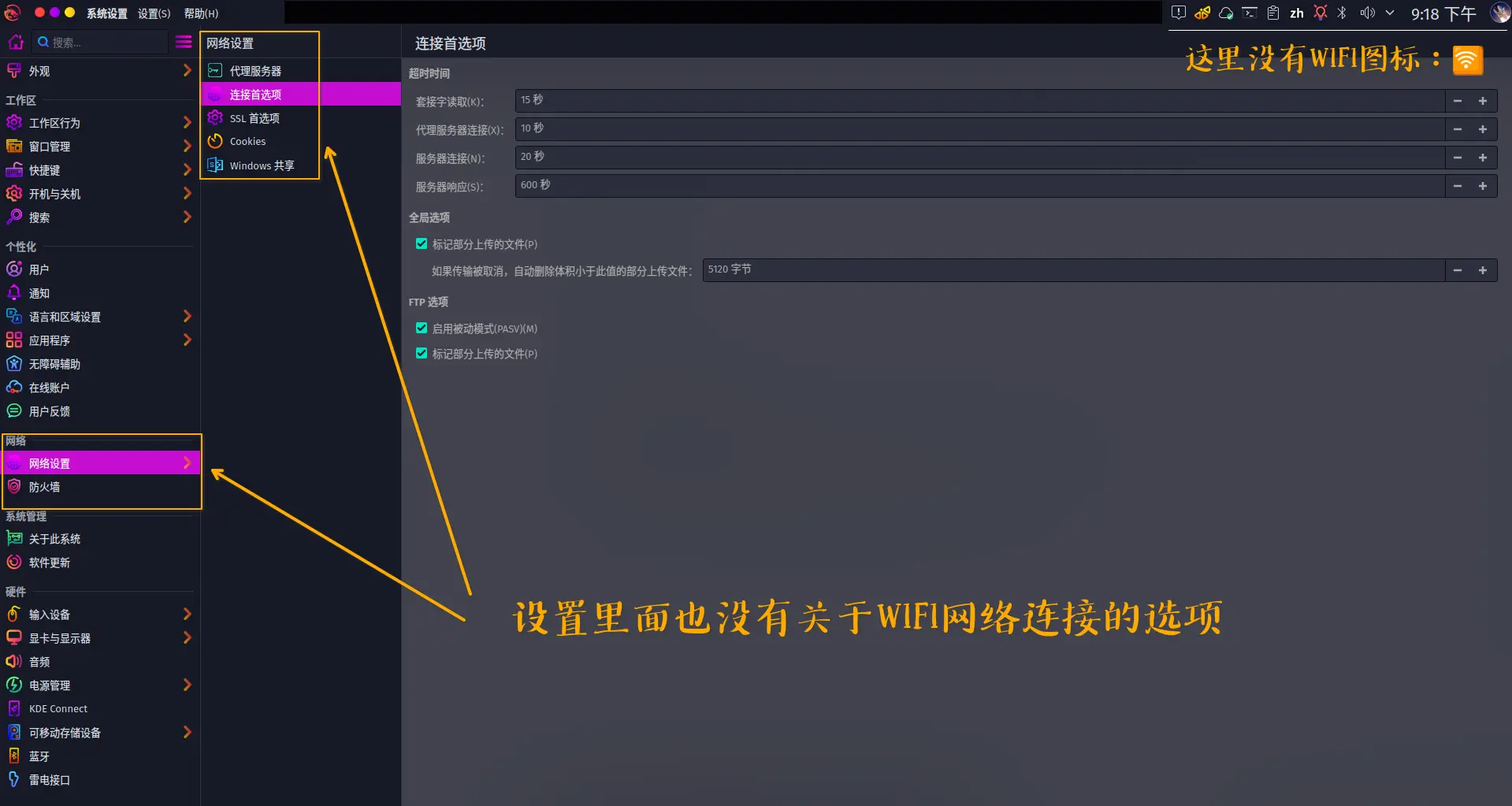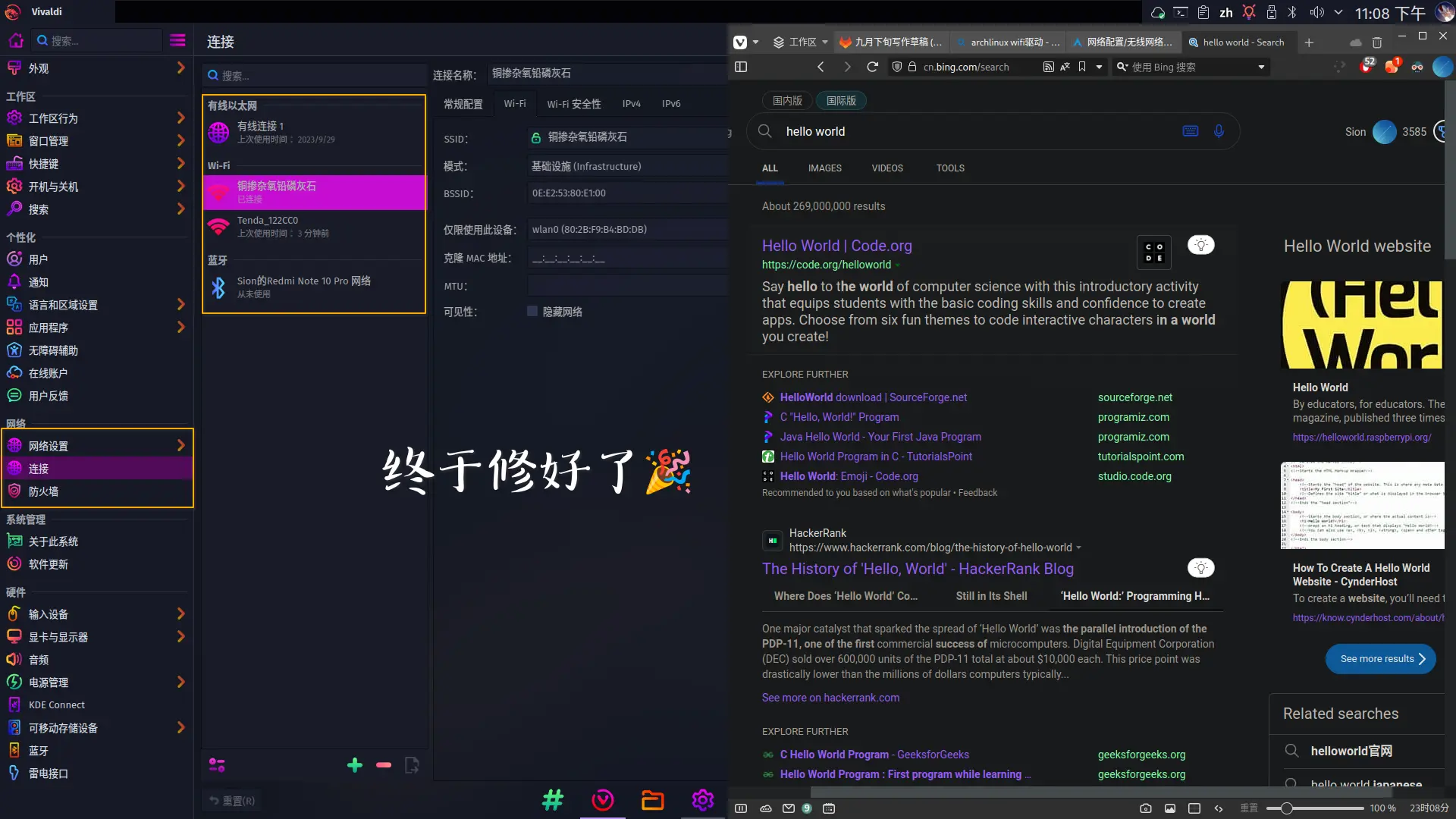我的电脑有个毛病:每次安装完Linux后,开机进入Lnux时,都有机率出现WIFI图标消失,只能依靠有线网络或者手机的USB共享网络连接来接入网络,十分烦人。
之前还是偶尔发生,这次已经将近一个月没有自动出现WIFI图标了,今天试着修复下。
检查驱动 输出结果 1 2 3 4 5 6 7 8 9 10 11 12 13 14 15 16 17 18 19 20 21 22 23 24 25 26 27 28 29 30 31 32 33 34 35 36 37 38 39 40 41 42 43 44 45 46 47 48 49 50 51 52 53 54 55 56 57 58 59 60 61 62 63 64 65 66 67 68 69 70 71 72 73 74 75 76 77 78 79 80 81 82 83 84 85 86 87 88 89 90 91 92 93 94 95 96 97 98 00:00.0 Host bridge: Intel Corporation Xeon E3-1200 v6/7th Gen Core Processor Host Bridge/DRAM Registers (rev 08) Subsystem: Dell Xeon E3-1200 v6/7th Gen Core Processor Host Bridge/DRAM Registers Kernel driver in use: skl_uncore # 集成主板/寄存器型号:第七代因特尔至强E3 1200 v6(修订版 08) 00:02.0 VGA compatible controller: Intel Corporation UHD Graphics 620 (rev 07) DeviceName: Onboard IGD Subsystem: Dell UHD Graphics 620 Kernel driver in use: i915 Kernel modules: i915 # VGA兼容控制器/显卡:(巨垃圾的内置显卡)因特尔UHD 620(修订版 07) 00:04.0 Signal processing controller: Intel Corporation Xeon E3-1200 v5/E3-1500 v5/6th Gen Core Processor Thermal Subsystem (rev 08) Subsystem: Dell Xeon E3-1200 v5/E3-1500 v5/6th Gen Core Processor Thermal Subsystem Kernel modules: processor_thermal_device_pci_legacy # 信号处理控制器:英特尔至强 E3-1200 v5/E3-1500 v5/6 代酷睿处理器散热子系统(修订版 08) 00:14.0 USB controller: Intel Corporation Sunrise Point-LP USB 3.0 xHCI Controller (rev 21) Subsystem: Dell Sunrise Point-LP USB 3.0 xHCI Controller Kernel driver in use: xhci_hcd Kernel modules: xhci_pci # USB 控制器:英特尔公司 Sunrise Point-LP USB 3.0 xHCI 控制器(修订版 21) 00:14.2 Signal processing controller: Intel Corporation Sunrise Point-LP Thermal subsystem (rev 21) Subsystem: Dell Sunrise Point-LP Thermal subsystem Kernel driver in use: intel_pch_thermal Kernel modules: intel_pch_thermal # 信号处理控制器:英特尔公司 Sunrise Point-LP 热子系统(修订版 21) 00:15.0 Signal processing controller: Intel Corporation Sunrise Point-LP Serial IO I2C Controller #0 (rev 21) Subsystem: Dell Sunrise Point-LP Serial IO I2C Controller Kernel driver in use: intel-lpss Kernel modules: intel_lpss_pci # 信号处理控制器:英特尔公司 Sunrise Point-LP 串行 IO I2C 控制器 00:16.0 Communication controller: Intel Corporation Sunrise Point-LP CSME HECI #1 (rev 21) Subsystem: Dell Sunrise Point-LP CSME HECI Kernel modules: mei_me # 通信控制器:英特尔公司 Sunrise Point-LP CSME HECI 1号(修订版 21) 00:17.0 SATA controller: Intel Corporation Sunrise Point-LP SATA Controller [AHCI mode] (rev 21) Subsystem: Dell Sunrise Point-LP SATA Controller [AHCI mode] Kernel driver in use: ahci # SATA 控制器:英特尔公司 Sunrise Point-LP SATA 控制器 [AHCI 模式] (rev 21) 00:1c.0 PCI bridge: Intel Corporation Sunrise Point-LP PCI Express Root Port #1 (rev f1) Subsystem: Dell Sunrise Point-LP PCI Express Root Port Kernel driver in use: pcieport 00:1c.4 PCI bridge: Intel Corporation Sunrise Point-LP PCI Express Root Port #5 (rev f1) Subsystem: Dell Sunrise Point-LP PCI Express Root Port Kernel driver in use: pcieport 00:1c.5 PCI bridge: Intel Corporation Sunrise Point-LP PCI Express Root Port #6 (rev f1) Subsystem: Dell Sunrise Point-LP PCI Express Root Port Kernel driver in use: pcieport # PCI 桥接器: 英特尔公司 Sunrise Point-LP PCI Express 1、5、6号根端口(修订版 f1) 00:1f.0 ISA bridge: Intel Corporation Sunrise Point LPC/eSPI Controller (rev 21) Subsystem: Dell Sunrise Point LPC Controller/eSPI Controller # ISA 桥(总线类型): 英特尔公司 Sunrise Point LPC/eSPI 控制器(修订版 21) 00:1f.2 Memory controller: Intel Corporation Sunrise Point-LP PMC (rev 21) Subsystem: Dell Sunrise Point-LP PMC # 内存控制器:英特尔公司 Sunrise Point-LP PMC(修订版 21) 00:1f.3 Audio device: Intel Corporation Sunrise Point-LP HD Audio (rev 21) Subsystem: Dell Sunrise Point-LP HD Audio Kernel driver in use: snd_hda_intel Kernel modules: snd_hda_intel, snd_soc_skl, snd_soc_avs # 音频设备: 英特尔公司 Sunrise Point-LP HD 音频(修订版 21) 00:1f.4 SMBus: Intel Corporation Sunrise Point-LP SMBus (rev 21) Subsystem: Dell Sunrise Point-LP SMBus Kernel driver in use: i801_smbus Kernel modules: i2c_i801 # 系统管理总线:英特尔公司 Sunrise Point-LP SMBus(修订版 21) 01:00.0 Display controller: Advanced Micro Devices, Inc. [AMD/ATI] Topaz XT [Radeon R7 M260/M265 / M340/M360 / M440/M445 / 530/535 / 620/625 Mobile] (rev c1) Subsystem: Dell Radeon 530 Kernel driver in use: amdgpu Kernel modules: amdgpu # 显示控制器: Advanced Micro Devices, Inc. [AMD/ATI] Topaz XT [Radeon R7 M260/M265 / M340/M360 / M440/M445 / 530/535 / 620/625 Mobile] (rev c1) 02:00.0 Ethernet controller: Realtek Semiconductor Co., Ltd. RTL810xE PCI Express Fast Ethernet controller (rev 07) Subsystem: Dell RTL810xE PCI Express Fast Ethernet controller Kernel driver in use: r8169 Kernel modules: r8169 # 以太网控制器: Realtek Semiconductor Co. RTL810xE PCI Express 快速以太网控制器(修订版 07) 03:00.0 Network controller: Qualcomm Atheros QCA9377 802.11ac Wireless Network Adapter (rev 31) Subsystem: Dell QCA9377 802.11ac Wireless Network Adapter Kernel driver in use: ath10k_pci Kernel modules: ath10k_pci # 网络控制器: 高通创锐讯 QCA9377 802.11ac 无线网络适配器(修订版 31)
从结果中可以看出以太网驱动(r8169)与无线网驱动(ath10k_pci)都被正常安装了,那么驱动大概是没问题了,下面再看下ip连接情况
详细输出网络端口信息 显示结果 1 2 3 4 5 6 7 8 9 10 11 12 13 14 15 16 17 18 19 20 21 22 23 24 25 26 27 28 29 30 31 32 33 34 35 36 1: lo: <LOOPBACK,UP,LOWER_UP> mtu 65536 qdisc noqueue state UNKNOWN mode DEFAULT group default qlen 1000 link/loopback 00:00:00:00:00:00 brd 00:00:00:00:00:00 promiscuity 0 allmulti 0 minmtu 0 maxmtu 0 addrgenmode eui64 numtxqueues 1 numrxqueues 1 gso_max_size 65536 gso_ max_segs 65535 tso_max_size 524280 tso_max_segs 65535 gro_max_size 65536 gso_ipv4_max_size 65536 gro_ipv4_max_size 65536 RX: bytes packets errors dropped missed mcast 123M 292k 0 0 0 0 TX: bytes packets errors dropped carrier collsns 123M 292k 0 0 0 0 # 本地环路接口:localhost,状态正常 2: enp2s0: <NO-CARRIER,BROADCAST,MULTICAST,UP> mtu 1500 qdisc fq_codel state DOWN mode DEFAULT group default qlen 1000 link/ether 3c:2c:30:a6:7e:1c brd ff:ff:ff:ff:ff:ff promiscuity 0 allmulti 0 minmtu 68 maxmtu 1500 addrgenmode none numtxqueues 1 numrxqueues 1 gso_max_size 64000 gso_ max_segs 64 tso_max_size 64000 tso_max_segs 64 gro_max_size 65536 gso_ipv4_max_size 64000 gro_ipv4_max_size 65536 parentbus pci parentdev 0000:02:00.0 RX: bytes packets errors dropped missed mcast 0 0 0 0 0 0 TX: bytes packets errors dropped carrier collsns 0 0 0 0 0 0 # 以太网(PCI接口位置:bus=2, solt=0),被关闭(从state DOWN 可以看出) 3: wlan0: <NO-CARRIER,BROADCAST,MULTICAST,UP> mtu 1500 qdisc noqueue state DOWN mode DORMANT group default qlen 1000 link/ether 0e:fe:d0:ec:e9:e4 brd ff:ff:ff:ff:ff:ff permaddr 80:2b:f9:b4:bd:db promiscuity 0 allmulti 0 minmtu 256 maxmtu 2304 addrgenmode none numtxqueues 1 numrxqueu es 1 gso_max_size 65536 gso_max_segs 65535 tso_max_size 65536 tso_max_segs 65535 gro_max_size 65536 gso_ipv4_max_size 65536 gro_ipv4_max_size 65536 parentbus pci parentde v 0000:03:00.0 RX: bytes packets errors dropped missed mcast 0 0 0 0 0 0 TX: bytes packets errors dropped carrier collsns 0 0 0 0 0 0 # 编号为0的无线网设备,也被关闭了(估计这就是问题所在了) 5: enp0s20f0u1: <BROADCAST,MULTICAST,UP,LOWER_UP> mtu 1500 qdisc fq_codel state UNKNOWN mode DEFAULT group default qlen 1000 link/ether 36:dd:9e:02:c4:48 brd ff:ff:ff:ff:ff:ff promiscuity 0 allmulti 0 minmtu 0 maxmtu 65535 addrgenmode none numtxqueues 1 numrxqueues 1 gso_max_size 65536 gso_ max_segs 65535 tso_max_size 65536 tso_max_segs 65535 gro_max_size 65536 gso_ipv4_max_size 65536 gro_ipv4_max_size 65536 parentbus usb parentdev 1-1:1.0 RX: bytes packets errors dropped missed mcast 1.57M 1.93k 0 0 0 0 TX: bytes packets errors dropped carrier collsns 461k 1.51k 0 0 0 0 # 经过对比试验,这个是USB共享网络的设备名
开启waln0 设备 再检查一下,使用ip link命令
再次检查的输出 1 2 3 4 5 6 7 8 9 1: lo: <LOOPBACK,UP,LOWER_UP> mtu 65536 qdisc noqueue state UNKNOWN mode DEFAULT group default qlen 1000 link/loopback 00:00:00:00:00:00 brd 00:00:00:00:00:00 2: enp2s0: <NO-CARRIER,BROADCAST,MULTICAST,UP> mtu 1500 qdisc fq_codel state DOWN mode DEFAULT group default qlen 1000 link/ether 3c:2c:30:a6:7e:1c brd ff:ff:ff:ff:ff:ff 5: enp0s20f0u1: <BROADCAST,MULTICAST,UP,LOWER_UP> mtu 1500 qdisc fq_codel state UNKNOWN mode DEFAULT group default qlen 1000 link/ether 36:dd:9e:02:c4:48 brd ff:ff:ff:ff:ff:ff 6: wlan0: <BROADCAST,MULTICAST,UP,LOWER_UP> mtu 1500 qdisc noqueue state UP mode DORMANT group default qlen 1000 link/ether 62:c2:78:ae:ef:2d brd ff:ff:ff:ff:ff:ff permaddr 80:2b:f9:b4:bd:db # wifi状态已经是开启了🎉🎉🎉🎉
开启iwctl(这个工具比较美观,操作也简单)
开启iwd服务并打开iwctl 1 systemctl start iwd.service && iwctl
在iwctl中显示无线网络设备 1 2 3 4 5 6 7 [iwd]# device list Devices * -------------------------------------------------------------------------------- Name Address Powered Adapter Mode -------------------------------------------------------------------------------- wlan0 aa:dc:f2:a5:15:ce on phy0 station
再次验证Wlan0设备已经启动了,现在应该可以连接wifi🛜了
扫描网络 1 2 3 4 5 6 7 8 9 10 [iwd]# station wlan0 get-networks Available networks -------------------------------------------------------------------------------- Network name Security Signal -------------------------------------------------------------------------------- Tenda_122CC0 psk **** X-ray psk **** ChinaNet-244d8687 open **** ChinaNet-3n4p psk **** WIFI psk ****
连接wifi 1 2 3 [iwd]# station wlan0 connect Tenda_122CC0 Type the network passphrase for Tenda_122CC0 psk. Passphrase: **********
查看连接情况 1 2 3 4 5 6 7 8 9 10 11 12 13 14 15 16 [iwd]# station wlan0 show Station: wlan0 -------------------------------------------------------------------------------- Settable Property Value -------------------------------------------------------------------------------- Scanning no State connected Connected network Tenda_122CC0 No IP addresses Is DHCP client configured? ConnectedBss b0:df:c1:12:2c:c1 Frequency 2417 Security WPA2-Personal RSSI -79 dBm AverageRSSI -79 dBm TxBitrate 1000 Kbit/s RxBitrate 1000 Kbit/s
最后再分配下动态IP
使用dhcpcd来分配ip 安装kde的网络管理工具(network manager) 1 sudo pacman -S plasma-nm
下面是一些用到的命令: 1 2 3 4 5 6 7 8 9 10 11 12 13 14 15 16 17 18 19 20 lspci -k // 检查驱动状态 ip link iw dev // 以上三种方法都能列出网卡接口名称,如果未列出,说明驱动有问题。 dmesg | grep firmware dmesg | grep iwlwifi // 这两种方法是在驱动有问题时,可以用来检查和寻找问题。 iw dev wlan0 link // 用来检查网卡是否连接,其中 wlan0 是网卡接口名称 ip link set dev wlan0 up // 用来将无线网卡接口启用 iw dev wlan0 scan // 用来扫描周围的无线热点 iw dev wlan0 connect "your_essid" // 此命令可以直接连接没有加密的热点 iw dev wlan0 connect "your_essid" key 0:your_key // 用来连接WEP加密的热点 wpa_supplicant -D nl80211,wext -B -i wlan0 -c /etc/wpa_supplicant/wpa_supplicant.conf // 这是 wpa_supplicant 连接WPA/WPA2的命令格式 dhcpcd wlan0 // 给无线网卡分配动态IP
Garuda(archlinux系) 不显示WIFI的解决方法